E-commerce is on a boom and there’s no denying this.
COVID-19, digitization, ease of use, and lesser human effort have been some of the major reasons fueling this eruption.
Hence, if you are someone hustling your way into this pool, choosing the right platform for your online store is a critical decision.
Two popular contenders in this arena are Shopify and Webflow.
Both platforms offer unique features and capabilities, but how do they stack up against each other?
In this detailed analysis, we delve into a comprehensive comparison of Shopify vs Webflow for e-commerce, helping you decide which one suits your online business needs the best.
What is Shopify?
Shopify is a user-friendly e-commerce platform designed to empower small businesses and entrepreneurs.
It's a comprehensive solution that simplifies the process of building and managing an online store. Here's what makes Shopify a popular choice:
- Ease of Use: Shopify's streamlined dashboard is intuitive, making it easy for merchants to set up and run their online store without needing extensive technical skills.
- Multi-Channel Selling: Shopify extends beyond just an online store. It allows merchants to sell on various platforms, including social media sites, seller marketplaces, other blogs, and websites. This multi-channel approach helps in reaching a wider audience.
- In-Person Selling: Shopify isn't limited to online sales. Its built-in point-of-sale (POS) system is ideal for retail stores, pop-up shops, and market sales, offering a seamless integration of online and offline sales channels.
- Diverse Sales Channels: With Shopify, businesses can also sell via email, text, and chat, providing flexibility and convenience to both the merchant and the customer.
- Comprehensive E-commerce Solution: From managing inventory to processing payments, Shopify covers all aspects of running an online business, making it a one-stop solution for small to medium-sized enterprises.
- Shopify's versatility and user-friendly approach make it an attractive option for those looking to start or grow their online business. It caters to a range of business needs, from online-only operations to businesses with a physical presence looking to expand online.
What is Webflow?
Webflow is a modern web design tool and hosting platform that stands out for its visual design capabilities and no-code approach.
It's particularly favored by designers and businesses looking for a high degree of customization.
Key features of Webflow include:
- Visual Design and Customization: Webflow is renowned for its advanced visual design tools. It allows users to create custom, responsive websites with a high degree of design control, all without needing to write code.
- No-Code Platform: Webflow's no-code approach makes it accessible to designers and entrepreneurs who may not have extensive coding skills. This feature democratizes web design, allowing more people to create professional-looking websites.
- CMS and SEO Capabilities: Webflow includes a built-in content management system (CMS) that helps in organizing and managing website content efficiently. Its SEO tools are also robust, offering users the ability to optimize their site for search engines effectively.
- E-commerce Integration: While primarily known for web design, Webflow also offers e-commerce functionalities. Businesses can design and launch online stores with custom branding and unique design elements, though its e-commerce features are generally more suited for smaller, design-focused online stores.
- Responsive Design: Websites created with Webflow are inherently responsive, meaning they adapt seamlessly to different screen sizes and devices, a crucial feature in today's mobile-first world.
- Hosting and Security: Webflow provides hosting services, ensuring fast and reliable website performance. It also places a strong emphasis on security, giving users peace of mind regarding their site's safety.
Webflow's emphasis on design flexibility and customization makes it a strong contender for those who prioritize a unique and visually appealing online presence.
It's particularly suitable for businesses and individuals who want to stand out with a bespoke website design.
Shopify X E-commerce: A Data-Driven Overview
- Userbase and Market Share: As of 2023, Shopify boasts over 1.75 million merchants globally and has processed transactions worth $79.5 billion.
Its user-friendly interface is a key reason for its popularity, making it one of the most accessible platforms for e-commerce beginners.
- Financial Growth: Shopify's revenue in 2021 was a staggering $3.231 billion, marking an 86% increase over two years.
The platform facilitated more than $590 billion in sales since its inception, showing its significant impact in the e-commerce space.
- Market Cap and Website Usage: Shopify's market cap reached an estimated $51.49 billion in January 2023, and over 4.36 million websites currently use Shopify.
Webflow: A Closer Look at the Statistics
- User Base and Customer Count: Webflow has more than 3.5 million users worldwide, with over 45,000 paying customers.
This includes a wide range of users from freelancers to large business owners.
- Visitor Traffic and E-commerce Growth: Monthly, Webflow receives around 4 million visitors.
As of June 2023, there were 9,943 active online stores on Webflow, with a significant quarter-over-quarter increase of 13.6% in the number of online stores in the first quarter of 2023.
- Revenue and Market Value: In March 2022, Webflow had an annual recurring revenue of $100 million from subscriptions.
The platform was valued at $4 billion, almost doubling its previous year's value of $2.1 billion.
- Market Share in CMS: Despite its growth and valuation, Webflow held a modest 0.9% share of the content management system market as of May 2022, highlighting its niche but growing presence in comparison to other major players like Shopify and WordPress.
Ease of Use
Who would not want to use a platform that is easy to navigate and propagate?
Ease of use is a crucial when choosing between Shopify and Webflow, especially for those venturing into the online retail space for the first time or with limited technical expertise.
Shopify: The Epitome of User-Friendliness
Shopify is highly acclaimed for its straightforward and intuitive interface, making it an ideal choice for beginners.
The platform is designed to simplify the process of setting up and managing an online store.
Users can easily navigate through the well-organized dashboard, where every tool and feature is accessible with minimal clicks.
This user-friendly nature extends to the setup process, where even those with no technical background can quickly launch their store thanks to clear instructions and guided steps.
Another significant aspect of Shopify is that it eliminates the need for coding or advanced web design skills.
Users can select from a variety of templates and use drag-and-drop tools to customize their store, making the process of creating a professional-looking e-commerce site relatively effortless.
Moreover, Shopify supports its users with an effective onboarding process, guiding them through essential tasks like adding products, setting up payment methods, and customizing the store's look.
Additionally, Shopify provides a wealth of resources, including tutorials and guides, to further ease the journey for new store owners. Should users encounter any difficulties or have questions, Shopify’s 24/7 customer support is always at hand to offer assistance.
Webflow: Design Flexibility with a Learning Curve
Webflow, contrastingly, offers greater design flexibility and control, appealing to users who prioritize a custom and distinctive website design.
It allows for the creation of unique, responsive websites through a visual building interface without the need for coding.
However, this level of customization and control comes with a more pronounced learning curve, particularly for those who lack a background in design or web development.
While Webflow’s no-code visual builder is a powerful tool for crafting bespoke websites, leveraging its full potential often requires a foundational understanding of web design principles.
New users might find the array of options and controls in Webflow more challenging to navigate compared to the more streamlined approach of Shopify.
To support users in this learning journey, Webflow offers extensive educational resources through Webflow University.
This platform includes a range of tutorials and courses designed to help users grasp how to effectively use its features.
Additionally, the strong community of Webflow users, consisting of designers and developers, offers a valuable network for seeking advice and sharing experiences.
Design Flexibility
Design intrigues, it forms a story, it foundates brand identity.
If you are running an online store, design flexibility is a paramount consideration.
Shopify and Webflow, while both offering design capabilities, differ significantly in the level of flexibility and customization they provide.
Shopify: Customizable Templates for Ease and Efficiency
Shopify is well-regarded for its array of customizable templates that cater to a wide range of aesthetics and business needs.
These templates are designed to be both user-friendly and visually appealing, ensuring that even those without any design background can create a professional-looking online store.
The customization options, though somewhat limited compared to a full-fledged design platform, are sufficient for most users looking to launch their online presence quickly and efficiently.
Users of Shopify can tweak various elements of their chosen template, such as color schemes, font styles, and layout configurations.
This ability to customize helps ensure that each Shopify store can have its unique flair, even within the constraints of a template.
Additionally, for those who require more advanced customization, Shopify does offer access to the HTML and CSS of the store, allowing for deeper changes to the site's design. However, this requires some level of coding knowledge.
Webflow: Unparalleled Design Control for Creatives
Webflow, on the other hand, stands out for its exceptional design flexibility and control. It's particularly favored by designers and users who want to craft a unique online presence from scratch.
Unlike Shopify, which operates within the bounds of templates, Webflow offers a more open canvas for design, akin to professional design software.
With Webflow, the user has complete control over the look and feel of the online store. This includes intricate details like custom animations, responsive layouts, and interactive elements, all of which can be created and adjusted visually.
The platform employs a box model similar to traditional CSS, but presents it in a more intuitive visual interface, allowing for precise layout control without needing to write code.
This granular level of design control allows for the creation of truly unique and bespoke websites that can stand out in the crowded e-commerce space.
Webflow’s capabilities cater especially to those who have a specific vision for their site or who need their site to perform specific functions that go beyond the typical e-commerce setup.
E-commerce Features
Shopify and Webflow cater to different aspects of e-commerce with their unique features.
Shopify stands out as a comprehensive e-commerce solution, offering robust inventory management, a wide range of payment gateways, effective marketing and SEO tools, and CRM capabilities, along with an extensive app marketplace for additional functionalities.
On the other hand, Webflow, known for its strong design focus, has expanded into the e-commerce sector, appealing to smaller, design-centric online stores with its capabilities for creating custom, visually striking designs.
It covers basic e-commerce necessities like product management, shopping carts, and secure checkout, supported by a useful CMS for product display and basic SEO tools.
While Webflow’s e-commerce integrations are not as vast as Shopify's, they provide sufficient functionality for businesses prioritizing design and fundamental e-commerce features.
Pricing and Value for Money
Both Shopify and Webflow operate on a subscription model with different tiers, catering to diverse business needs.
Shopify Pricing:
Basic Shopify: Priced at $39 per month, the Basic Shopify plan offers basic reports, up to 1,000 inventory locations, and 2 staff accounts. A discount is available for annual payments, reducing the cost to approximately $24 per month.
Shopify: This plan is available at $105 per month, with an annual payment option reducing it to about $69 per month. This plan includes additional features suitable for growing businesses.
Advanced Shopify: Priced at $399 per month, this is the most advanced option, suitable for large businesses needing extensive e-commerce capabilities. The annual payment option brings the monthly cost down to around $299.
Shopify Starter Plan: Additionally, Shopify offers a Starter plan for social selling at $5 per month, aimed at existing merchants.
Webflow Pricing:
Basic Plan: Webflow's Basic plan is priced at $18 per month, or $14 per month when billed annually. This plan is designed for relatively simple, static sites.
CMS Plan: For blogs or content-driven sites, the CMS plan is available at $29 per month, or $23 per month when billed annually.
Business Plan: Targeted at larger sites, this plan costs $49 per month, or $39 per month when billed annually.
Integration and Extensions
Shopify's App Store offers a vast array of apps and integrations, enhancing various aspects of e-commerce functionality, from marketing and sales to shipping and inventory management.
This wide selection allows for significant customization and scalability of Shopify stores. On the other hand, Webflow's approach to integrations focuses on quality and seamless integration, emphasizing design integrity and user experience.
Though fewer in number, Webflow's integrations are carefully curated to align with its design-centric platform, ensuring that each tool adds value without compromising the site's aesthetic.
The choice between Shopify and Webflow in terms of integrations and extensions depends on whether your priority is extensive functionality or a focus on quality and design coherence.
Conclusion
When deciding between Shopify and Webflow for building an online store, your choice hinges on specific business requirements and priorities.
Shopify is an ideal solution for those seeking extensive e-commerce capabilities, offering a comprehensive suite of tools for inventory management, payment processing, marketing, and customer relationship management.
Its vast app store further enhances its functionality, making it suitable for businesses of all sizes aiming for scalability and a wide range of features.
Webflow, in contrast, is tailored for those who prioritize design flexibility and customization. It caters to businesses and individuals looking for a platform that allows for creative control over their site's design, offering advanced design tools and a focus on aesthetic quality.
While Webflow also provides e-commerce functionalities, it is particularly favored by design-centric businesses and users who value a visually striking online presence.
Ultimately, the decision between Shopify and Webflow should be based on whether your primary focus is on robust e-commerce features and scalability (Shopify) or on design customization and visual appeal (Webflow).\
FAQs
Is Shopify or Webflow better for beginners?
Shopify is generally more beginner-friendly due to its straightforward interface.
Can I switch from Shopify to Webflow or vice versa?
Yes, but it involves migrating your store's data and redesigning your site.
Does Webflow offer better design options than Shopify?
Webflow offers greater design flexibility, ideal for those who want custom designs.
Are both platforms SEO friendly?
Yes, both Shopify and Webflow provide strong SEO tools and capabilities.
Which platform is more cost-effective?
It depends on your specific needs and the scale of your business.


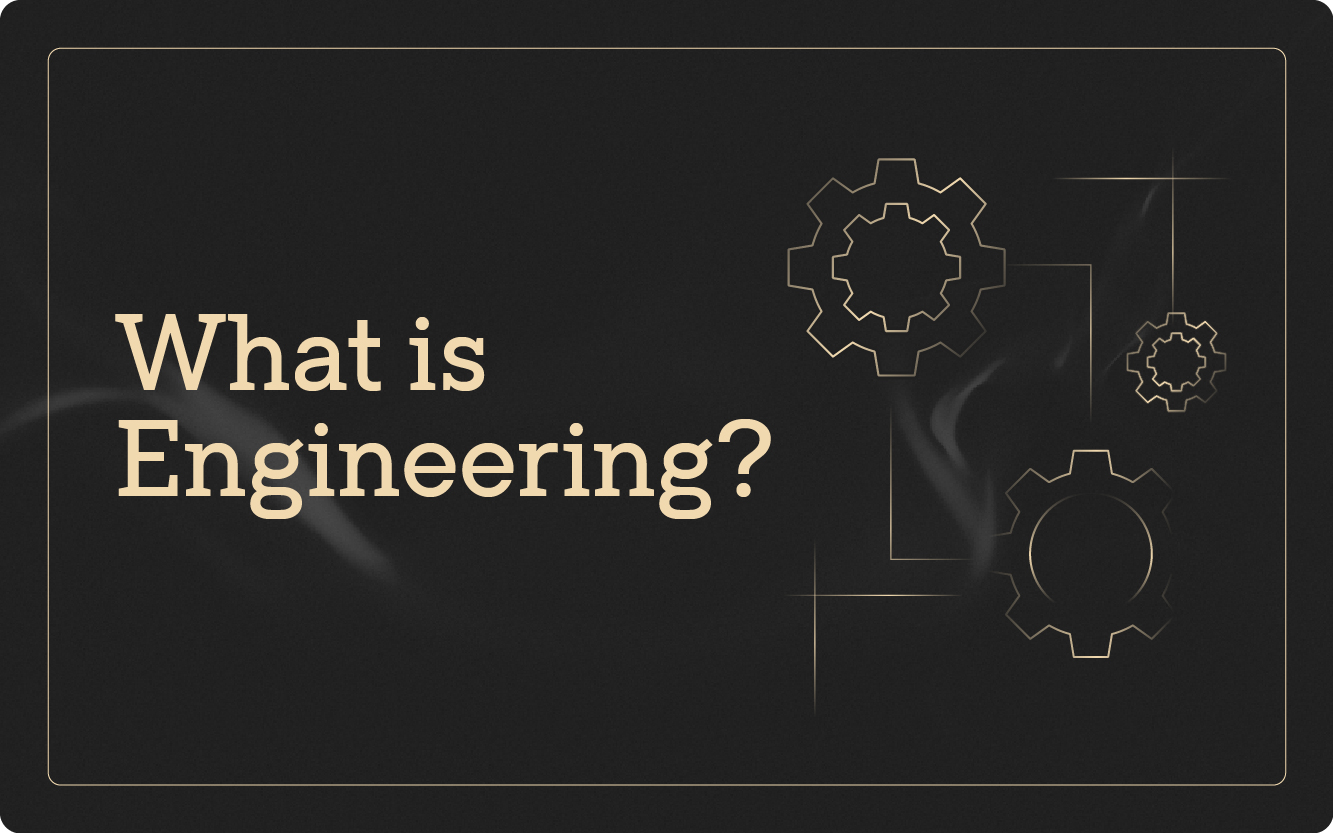

.webp)
%20(1)%201.webp)
