It’s 2023 — building websites and applications has never been easier, all thanks to the rapid advancement in no-code development.
Among the frontrunners of this revolution are Webflow and Bubble; breaking the shackles which have kept designers, marketers, business owners and other non-tech enthusiasts distant from the realm of coding.
Having immersed ourselves in no-code tools for almost 3 years now, we frequently encounter a recurring question “Which tool is better, Webflow or Bubble?”
Although both platforms might look similar on the outside, comparing them is like comparing apples to oranges.
Where one platform excels in crafting beautiful yet sophisticated websites, the other can be leveraged into creating highly functional web apps.
Therefore this blog is not your typical “Webflow vs Bubble” propaganda, but a detailed analysis of what each of these platforms have to offer, how they differ, and who they are best suited for.
Intrigued? Let’s dive right in!
First things First
What is Webflow?🤔
Webflow is a no-code website builder which facilitates a seamless blend of design in a visual interface.
Think of it as a middle ground between platforms like Wix and conventional coding.
Where in platforms like wix, you can create simple yet cool websites by dragging and dropping whatever you need wherever you need.
Coding on the other hand can provide infinite depth to your website, but demands precision and bandwidth.
With Webflow, you can just drag and drop to build stunning websites, and if you're ever in a slump, there's always a bunch of awesome templates to choose from.
But unlike Wix or squarespace, it also allows you to access the code for more complex customizations.
Although, to pursue these customizations you need to be adept with
- CSS,
- Javascript, and
- HTML
As these are the languages the platform understands and functions around!
You can also create web apps on Webflow, just be ready to compromise on functionalities.
Understanding Bubble?
In layman terms, Bubble is a no-code tool that helps in building intricate digital products, especially web apps.
But unlike Webflow, which primarily focuses on the frontend. Bubble seamlessly integrates the frontend with a higher degree of logical functionalities and customizations on the backend.
It empowers users across various industries to construct fully tailored web applications and workflows, spanning from intricate online marketplaces and sophisticated SaaS products to straightforward prototypes.
Given Bubble's focus on complex web projects, it boasts an extensive selection of plugins, themes, templates, and comprehensive database management features.
Webflow vs Bubble: Analysing their purpose and core strengths💪
Webflow shines for its web design capabilities, empowering individuals to manifest their creative visions into live websites without the constraints of coding.
Its real-time visual interface is a game changer, it means that as you design, you're at the same time creating the code (It's like having the power of CSS, HTML and Javascript in a visual editor).

The platform rocks in facilitating the creation of responsive designs thanks to the flex box responsive engines, ensuring websites maintain their aesthetic and functionality across a spectrum of devices, from desktops to mobiles.
Bubble on the other hand, stands out from traditional no-code builders[a] with its emphasis on web app development.
It boasts a range of interactive tools, enabling the creation of diverse elements, from user-generated content to real-time updates, paving the way for both basic and intricate platforms like marketplaces.

A notable feature of Bubble is its integrated backend, allowing:
- Database management
- User authentication,
- Data tasks
All of this In one unified space, skipping the need for separate backend work and simplifying the app-making journey.
Additionally, Bubble's custom workflows offer the flexibility to define the app's behavior, from basic tasks like user registration to more complex functions, ensuring a tailored user experience.
Here’s a quick comparison 👇 on the basis of feature and functionality
Webflow vs Bubble: Which is easier to Use and is more Customizable
Webflow, with its drag-and-drop feature, can literally cater to anyone and everyone.
Although if you need to delve deeper into its advanced functionalities, it might present a learning curve.
In terms of customization and flexibility, Webflow stands out for its extensive design adaptability, whether it is about adding interactions or animations; it allows users to modify nearly every facet of their site's look and behavior, but for much intricate practices it requires addition of custom code.
Bubble's visual editor is tailored for web application building, and is welcoming for beginners, but mastering intricate applications demands a grasp of its unique logic and workflows.
While Bubble prioritizes functionality over design, it compensates with its strong backend customization, particularly in crafting custom workflows and actions for web apps. In contrast, Webflow shines in frontend design customization.
Webflow vs Bubble: Plugins and API Integration
Webflow's marketplace is a treasury of third-party integrations and widgets, enabling users to enhance their websites with tools tailored for everything from e-commerce to social media.
While Bubble directly integrates popular plugins like Zapier, Airtable, and Memberstack, Webflow users can achieve similar functionalities by tapping into third-party services available in its marketplace.
Beyond just the marketplace offerings, Webflow's prowess is further accentuated by its robust API capabilities, allowing for a more interconnected web experience by linking with various software tools and databases.
On the other side, Bubble boasts an extensive plugin ecosystem both paid and free, catering to those desiring functionalities from payment gateways to chat features.
Just like Webflow, Bubble also champions seamless API integrations, ensuring users can effortlessly mesh their Bubble-created apps with a wide range of platforms and services, creating a unified digital landscape.
Webflow vs Bubble: Search Engine Optimized?
Webflow stands out with its stupendous SEO capabilities, ensuring that content is primed for search engines right from the get-go.
This built-in feature set, which includes user-friendly tools like meta tags, alt attributes, and automatically generated XML sitemaps, provides a seamless experience for users aiming for search engine visibility.
Another factor that makes Webflow SEO friendly is the loading speed. Websites built on Webflow are quick to load and Google notes it all.
Bubble, while offering foundational SEO settings, requires users to manually build out the UI for blogs and meticulously structure posts for SEO optimization.
The flexibility is there, especially with the ability to integrate plugins or third-party tools for enhanced SEO capabilities, and to set parameters for dynamic content.
However, the ease of achieving this is notably more straightforward in Webflow. In essence, while both platforms have their merits, the potential SEO hit when not using Webflow for landing pages and blog content emerges as a significant downside.
In this context, Bubble's primary challenge, from an SEO perspective, becomes evident.
What’s heavier on the pocket: Webflow vs Bubble💲
When weighing Bubble against Webflow in terms of pricing, both platforms present a tiered approach tailored to diverse needs.
Bubble's free plan is perfect for beginners, offering foundational tools for app development.
As you scale,
- The starter plan $29/month
- Growth plan $119
- Team plan $349 respectively.
For businesses seeking maximum scalability and security, Bubble's Enterprise plan offers custom solutions.
Similar to Bubble, Webflow's Starter is free and ideal for those new to the platform.
- The Basic plan is priced at $14/month (billed yearly).
- The CMS plan at $23/month is tailored for content-rich sites,
- The Business plan at $39/month is optimized for high-traffic marketing sites.
In essence, while Bubble focuses on backend app functionalities across its pricing tiers, Webflow emphasizes frontend design and content management.
Your choice should align with your project's demands and financial considerations.
Creating a No-Code Haven: Combining Webflow and Bubble🤝
What if we said, you could have the best of both worlds?
Combining Webflow and Bubble can be a powerful strategy, leveraging the strengths of both platforms to create a comprehensive web solution.
When you merge the designing features of Webflow with the backend capabilities of Bubble, you get a robust no-code solution that's both visually stunning and functionally rich.
Webflow's frontend design capabilities allow for the creation of intricate, responsive, and SEO-optimized websites. Its drag-and-drop interface and extensive design customization options ensure that the user interface is top-notch.
Alternatively, Bubble's strength lies in its backend functionalities, enabling the development of complex web applications with user authentication, databases, and custom workflows.
By integrating Webflow's frontend with Bubble's backend using third-party tools or direct API connections, you can craft a seamless user experience.
Final Remarks🔍
As no-code gains more significance, both Webflow and Bubble have carved niches for themselves.
Webflow, with its:
- Design-centric approach
- Seamless blend of aesthetics
- Functionalities
Makes it a go-to, for those prioritizing visually stunning websites.
Alternatively, Bubble's strength in:
- Backend functionalities
- Web application development
Makes it a powerhouse for those looking to build intricate web apps without diving deep into traditional coding.
Each platform has its unique advantages, and the choice ultimately boils down to the specific needs and goals of your project.
As the lines between design and development continue to blur, it's empowering to have tools like Webflow and Bubble at our disposal, enabling us to bring our digital visions to life with greater ease and efficiency.
We hope this article aligns with your quest for clarity on Webflow vs. Bubble.
If you require further insights or expert guidance for your upcoming no-code venture, don't hesitate to reach out. Your success in the no-code realm is just a consultation away.


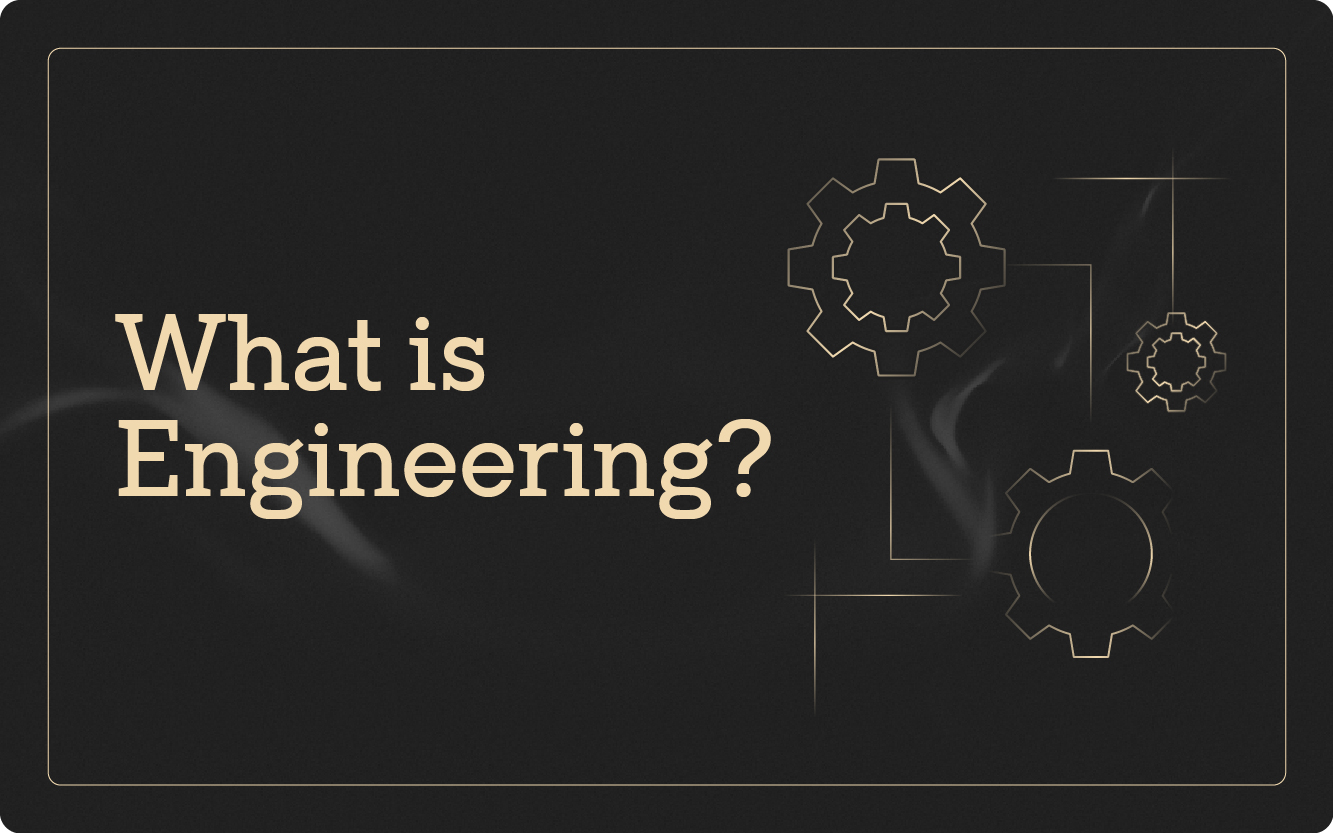

.webp)
%20(1)%201.webp)
